CASE 1
Menu Screen
Designer notes:For the user to begin the module, they will have to select the floating pin. A small transition with a plane flying through will occur the pin has been selected. As each topic of the module is selected, the background and topic preview image will change accordingly.

CASE 2
Taking action in the event of an incident
Interaction: Drag and Drop
Designer notes: The aim of this interaction is to create a step by step guide for the user to journey through. When user selects each step, a mini animation and relevant information will display next to the step number.
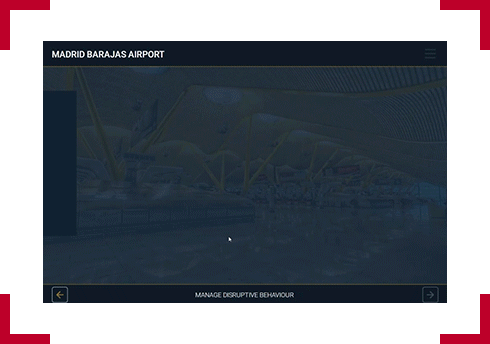
CASE 3
HAZARDS AND RISKS OF HANDLING SECURITY INCIDENTS
Interaction: Slider
Designer notes: The aim for this interaction is to demonstrate what should occur as the user guides the passenger away from danger.
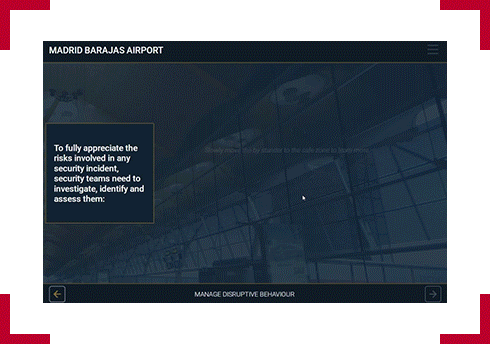
CASE 4
MONITORING AND SURVEILLANCE IN AVIATION
Interaction: Drag and Drop
Request notes: The aim for this interaction is for users to drag the camera on each image and a pop up with relevant information pertaining the image will display in the form of survaillance footage.


